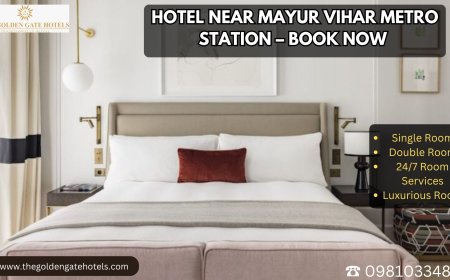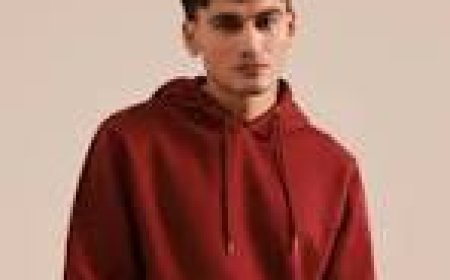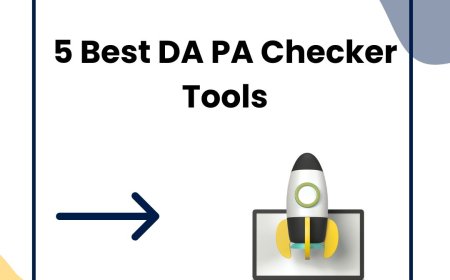How to Remove Google Penalty
Introduction Google penalties can severely impact a website’s visibility, traffic, and overall performance in search engine rankings. These penalties occur when a website violates Google’s Webmaster Guidelines, leading to a drop in rankings or complete removal from search results. Understanding how to remove a Google penalty is crucial for webmasters, SEO professionals, and business owners who rel
Introduction
Google penalties can severely impact a websites visibility, traffic, and overall performance in search engine rankings. These penalties occur when a website violates Googles Webmaster Guidelines, leading to a drop in rankings or complete removal from search results. Understanding how to remove a Google penalty is crucial for webmasters, SEO professionals, and business owners who rely on organic search traffic to drive growth. This comprehensive tutorial will guide you through the process of identifying, addressing, and recovering from a Google penalty to restore your sites health and ranking potential.
Step-by-Step Guide
1. Identify the Type of Penalty
The first step in removing a Google penalty is determining whether your site has been hit by a manual or algorithmic penalty.
Manual Penalty: This occurs when a Google reviewer manually assesses your website and flags it for violating guidelines. You can detect this via Google Search Console under the Manual Actions section.
Algorithmic Penalty: These are automatic penalties triggered by Googles algorithms such as Panda, Penguin, or Hummingbird. These do not show in Search Console but manifest as sudden drops in traffic and rankings.
2. Analyze Your Website for Issues
Once you know the penalty type, conduct a thorough audit focusing on common problem areas:
- Content Quality: Check for thin, duplicate, or low-quality content.
- Backlink Profile: Analyze backlinks for spammy, irrelevant, or low-quality links.
- Technical SEO Issues: Ensure there are no crawl errors, slow page speeds, or mobile usability problems.
- User Experience: Look for intrusive ads, misleading redirects, or hidden text.
3. Remove or Fix Problematic Elements
Based on your audit findings, take corrective actions:
- Content Improvements: Rewrite or remove low-quality pages, add valuable, original content, and eliminate duplicate pages.
- Backlink Cleanup: Reach out to webmasters to request removal of harmful links or use Googles Disavow Tool to nullify bad backlinks.
- Technical Fixes: Resolve crawl errors, improve site speed, implement mobile-friendly design, and fix broken links.
- UX Enhancements: Remove deceptive elements, reduce intrusive ads, and ensure navigation is clear and intuitive.
4. Submit a Reconsideration Request (Manual Penalty)
If you received a manual penalty, after fixing all issues, submit a reconsideration request via Google Search Console. This request should include:
- A detailed explanation of the violations and how you addressed them.
- Evidence of cleanup actions, such as link removal or content improvements.
- A sincere commitment to following Googles guidelines moving forward.
Be transparent and thorough to increase the likelihood of penalty removal.
5. Monitor Your Website Post-Recovery
After submitting the reconsideration request or recovering from an algorithmic penalty, continuously monitor your sites traffic, rankings, and Search Console data. Ongoing vigilance helps prevent future penalties and ensures compliance with evolving Google standards.
Best Practices
Maintain High-Quality Content
Create informative, original, and valuable content that satisfies user intent. Avoid thin or duplicate content and regularly update pages to keep them relevant.
Build a Clean Backlink Profile
Focus on acquiring backlinks from reputable, relevant sources through ethical link-building strategies such as guest posting, partnerships, and content marketing.
Optimize Technical SEO
Ensure your website follows best technical practices including fast loading speeds, mobile usability, secure HTTPS protocols, and proper indexing with an XML sitemap and robots.txt file.
Follow Google Webmaster Guidelines
Stay updated with Googles official guidelines and algorithm updates to align your SEO strategies accordingly and avoid risky practices.
Regular Site Audits
Perform periodic SEO audits to identify potential issues early and fix them before they escalate into penalties.
Tools and Resources
Google Search Console
Essential for detecting manual penalties, monitoring site performance, and submitting reconsideration requests.
Google Analytics
Tracks website traffic trends and helps identify sudden drops that may indicate penalties.
Ahrefs / Moz / SEMrush
Powerful SEO tools for backlink analysis, keyword tracking, and competitor research.
Google Disavow Tool
Allows you to disavow spammy or harmful backlinks to protect your site from link-based penalties.
Screaming Frog SEO Spider
Helps audit technical SEO by crawling websites to identify broken links, duplicate content, and other issues.
Google PageSpeed Insights
Analyzes and suggests improvements for website loading speed and performance.
Real Examples
Example 1: Recovery from Penguin Penalty
A website experienced a significant traffic drop after Googles Penguin update due to unnatural backlinks. The SEO team audited the backlink profile, identified spammy links, conducted outreach for removal, and used the Disavow Tool for remaining toxic links. After cleaning the profile and submitting a reconsideration request, the site gradually regained its ranking over several months.
Example 2: Fixing a Manual Content Quality Penalty
A content aggregator site was hit with a manual penalty for thin and duplicate content. The team removed low-value pages, rewrote key content to add depth and originality, and improved internal linking for better navigation. After submitting a detailed reconsideration request explaining the fixes, the penalty was lifted, and organic traffic improved steadily.
FAQs
What is the difference between a manual and algorithmic penalty?
A manual penalty is directly applied by a Google reviewer after identifying guideline violations, while an algorithmic penalty is automatically triggered by changes in Googles ranking algorithms based on detected issues.
How long does it take to recover from a Google penalty?
Recovery time varies depending on the severity of the penalty and how quickly you fix issues. Manual penalties may take weeks to months after submitting a reconsideration request, while algorithmic recovery depends on the timing of algorithm updates.
Can I prevent Google penalties?
Yes, by adhering strictly to Googles Webmaster Guidelines, maintaining high-quality content, avoiding black-hat SEO tactics, and regularly auditing your sites SEO health.
Is it necessary to hire an SEO expert to remove a Google penalty?
While not mandatory, SEO experts can provide valuable expertise and expedite recovery, especially for complex penalties or large websites.
What should I do if my reconsideration request is denied?
Carefully review the feedback provided by Google, make additional improvements addressing all issues, and resubmit a more thorough reconsideration request. Persistence and transparency are key.
Conclusion
Removing a Google penalty requires a systematic approach rooted in identifying the penalty type, conducting a comprehensive audit, fixing all violations, and communicating transparently with Google. By following best practices, utilizing the right tools, and learning from real-world examples, webmasters can effectively recover lost rankings and safeguard their websites against future penalties. Consistent adherence to Googles guidelines and commitment to quality will ensure long-term SEO success and sustainable organic growth.