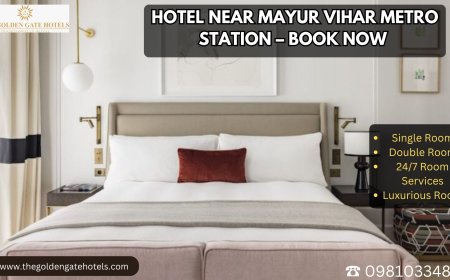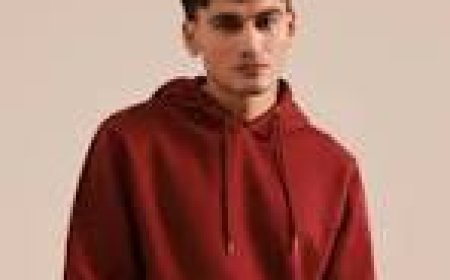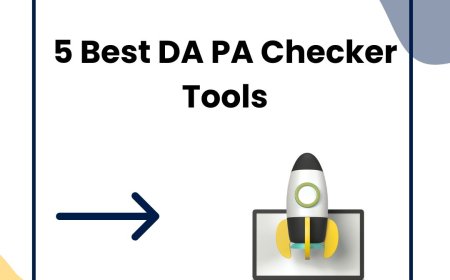How to Host Website
Introduction Hosting a website is a fundamental step for anyone looking to establish an online presence. Whether you are a blogger, an entrepreneur, or a developer, understanding how to host a website enables you to share content, services, or products with a global audience. Website hosting involves storing your website’s files on a server that is connected to the internet, allowing users to acce
Introduction
Hosting a website is a fundamental step for anyone looking to establish an online presence. Whether you are a blogger, an entrepreneur, or a developer, understanding how to host a website enables you to share content, services, or products with a global audience. Website hosting involves storing your websites files on a server that is connected to the internet, allowing users to access your site anytime from anywhere. This tutorial provides a comprehensive guide on how to host a website, covering everything from the basics to advanced best practices, and useful tools to make the process seamless and efficient.
Step-by-Step Guide
1. Choose a Domain Name
The first step in hosting a website is selecting a domain name. This is your websites address on the internet, like www.yourwebsite.com. Choose a domain name that is easy to remember, relevant to your brand or content, and preferably includes keywords related to your niche to improve SEO.
2. Select a Web Hosting Provider
Next, you need a web hosting service to store your website files. There are several types of hosting available:
- Shared Hosting: Cost-effective, suitable for small websites with low traffic.
- VPS Hosting: Offers more control and resources than shared hosting, ideal for growing websites.
- Dedicated Hosting: Provides an entire server for your website, best for large-scale websites requiring high performance.
- Cloud Hosting: Flexible and scalable hosting using multiple servers.
- Managed Hosting: Hosting provider handles server management tasks, suitable for those without technical expertise.
Popular hosting providers include Bluehost, SiteGround, HostGator, and AWS.
3. Register Your Domain
Once you pick your domain, register it through a domain registrar like GoDaddy, Namecheap, or through your hosting provider if they offer domain registration. Ensure your contact details are accurate for domain management and renewal notifications.
4. Configure DNS Settings
After registration, point your domain to your hosting providers server by updating the Domain Name System (DNS) settings. This typically involves replacing the default nameservers with those provided by your host. DNS propagation can take up to 48 hours but often completes sooner.
5. Upload Website Files
If you already have a website built, upload your files to the server using FTP (File Transfer Protocol) clients like FileZilla or through your hosting providers control panel. For those using content management systems (CMS) like WordPress, you can install the CMS directly via your hosting dashboard.
6. Set Up Email Accounts
Many hosting services offer email hosting tied to your domain. Setting up professional email addresses such as info@yourdomain.com enhances your brands credibility.
7. Secure Your Website with SSL
Implementing Secure Sockets Layer (SSL) certificates encrypts data transfer between your server and users, boosting security and SEO rankings. Most hosts provide free SSL certificates via Lets Encrypt.
8. Test Your Website
Before going live, thoroughly test your website for performance, responsiveness, and compatibility across different browsers and devices. Tools like Google PageSpeed Insights can help optimize loading times.
9. Launch Your Website
Once testing is complete, officially launch your website. Share your URL on social media, directories, and other platforms to attract visitors.
Best Practices
Regular Backups
Maintain regular backups of your website files and databases to prevent data loss from server failure, hacking, or accidental deletions. Many hosts offer automated backup solutions.
Choose Reliable Hosting
Uptime and speed are crucial. Select a hosting provider with a proven track record of high uptime (99.9% or better) and fast server response times to ensure visitors have a smooth experience.
Optimize for Speed
Use caching, compress images, minimize code, and leverage Content Delivery Networks (CDNs) to improve website loading speed, which positively impacts SEO and user experience.
Implement Security Measures
Beyond SSL, use firewalls, malware scanners, and keep your software updated to protect your website from vulnerabilities.
Monitor Website Performance
Use tools like Google Analytics and Search Console to track traffic, user behavior, and identify issues that need attention.
Use SEO-Friendly URLs
Structure URLs with keywords and keep them concise to improve search engine rankings and user readability.
Tools and Resources
Web Hosting Providers
Bluehost: Easy to use with WordPress integration.
SiteGround: Known for excellent customer support and performance.
HostGator: Affordable plans and flexible options.
AWS (Amazon Web Services): Scalable and powerful cloud hosting.
DigitalOcean: Developer-friendly cloud infrastructure.
Domain Registrars
Namecheap: Affordable and user-friendly.
GoDaddy: Large selection of domains and add-ons.
FTP Clients
FileZilla: Free and widely used FTP client.
WinSCP: Secure FTP client for Windows.
Content Management Systems (CMS)
WordPress: Popular for blogs and business sites.
Joomla: Flexible CMS for complex sites.
Drupal: Powerful CMS suited for developers.
Website Optimization Tools
Google PageSpeed Insights: Analyze and improve page speed.
GTmetrix: Detailed performance reports.
Pingdom: Website speed and uptime monitoring.
Security Tools
Lets Encrypt: Free SSL certificates.
Sucuri: Website security firewall and malware scanning.
Cloudflare: CDN and security services.
Real Examples
Example 1: Hosting a Personal Blog with WordPress
Jane wants to start a personal blog. She chooses Bluehost for hosting and registers her domain through them. She uses the one-click WordPress installation feature, selects a theme, and uploads her content. Jane enables a free SSL certificate and sets up email accounts. She uses Google Analytics to monitor traffic and installs caching plugins to improve speed.
Example 2: Hosting an E-commerce Website
John plans to sell handmade crafts online. He opts for a VPS hosting plan with SiteGround for better control and performance. He installs Magento, a robust e-commerce CMS, and configures SSL for secure checkout. John sets up daily backups and integrates Cloudflare to handle traffic spikes and protect against DDoS attacks.
Example 3: Hosting a Portfolio Site on Cloud Hosting
Sarah, a freelance graphic designer, uses DigitalOceans cloud servers to host her portfolio. She configures a LAMP stack (Linux, Apache, MySQL, PHP) and deploys a custom-built website. Sarah uses Lets Encrypt for SSL and monitors server health with server management tools. She also links her domain registered on Namecheap to her cloud server.
FAQs
What is the difference between domain and hosting?
A domain is your websites address on the internet, while hosting is the service that stores your websites files and makes them accessible online.
Can I host a website for free?
Yes, there are free hosting options like GitHub Pages or free tiers from some cloud providers, but they often come with limitations such as storage, bandwidth, or ads.
How much does hosting a website cost?
Costs vary widely depending on the type of hosting and provider. Shared hosting can start as low as $3-$10 per month, while dedicated or cloud hosting can cost significantly more.
Do I need technical skills to host a website?
Basic hosting with providers offering managed services and one-click CMS installations requires minimal technical skills. Advanced hosting setups may require more knowledge.
How long does it take to host a website?
Once you have a domain and hosting, setting up a basic website can take from a few minutes to a few hours depending on complexity.
What is SSL and why do I need it?
SSL encrypts data between your website and visitors, ensuring security. It also improves trust and SEO rankings.
Conclusion
Hosting a website is an essential skill for anyone looking to establish an online presence. By choosing the right domain, selecting the appropriate hosting provider, and following best practices, you can ensure your website performs well, remains secure, and attracts visitors. Leveraging useful tools and resources simplifies the process, and real-world examples demonstrate practical applications. Whether you are launching a personal blog or a professional e-commerce site, understanding how to host a website empowers you to control your digital footprint effectively.