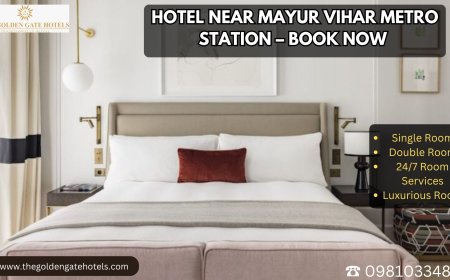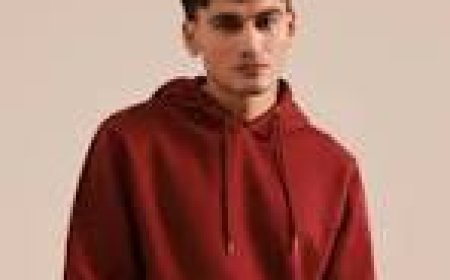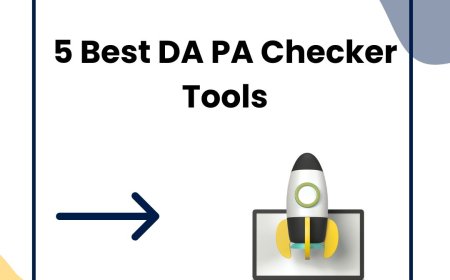How to Track Website Traffic
How to Track Website Traffic: A Comprehensive Tutorial Introduction Tracking website traffic is an essential practice for anyone managing an online presence, whether you're a blogger, business owner, or digital marketer. Understanding how visitors interact with your site allows you to make informed decisions that can enhance user experience, improve marketing strategies, and ultimately increase co
How to Track Website Traffic: A Comprehensive Tutorial
Introduction
Tracking website traffic is an essential practice for anyone managing an online presence, whether you're a blogger, business owner, or digital marketer. Understanding how visitors interact with your site allows you to make informed decisions that can enhance user experience, improve marketing strategies, and ultimately increase conversions. This tutorial will guide you through the fundamentals of tracking website traffic, why it matters, and how to implement effective tracking methods.
Website traffic refers to the volume and behavior of visitors coming to your site. By monitoring this traffic, you gain insights into who your audience is, what content they engage with, and how they navigate your site. These insights are crucial for optimizing your websites performance and achieving your digital goals.
Step-by-Step Guide
Step 1: Define Your Goals
Before diving into tracking, clarify what you want to achieve with your website. Common goals include increasing sales, generating leads, boosting engagement, or simply growing your audience. Clear goals will help you focus on the most relevant metrics and make your data analysis more meaningful.
Step 2: Choose the Right Analytics Tool
Select a reliable analytics platform to collect and analyze your website traffic data. Popular options include Google Analytics, Matomo, and Adobe Analytics. Google Analytics is the most widely used due to its robust features and free access.
Step 3: Set Up Your Analytics Account
Create an account with your chosen analytics provider. For Google Analytics, sign up at analytics.google.com and follow the onboarding process. You will need to provide your website details and generate a tracking code.
Step 4: Install Tracking Code on Your Website
Once you have your tracking code, you need to embed it into every page of your website. This code collects data on visitor behavior and sends it to your analytics dashboard. For most websites, adding the code to the header or footer section is recommended. If you use a CMS like WordPress, plugins like "Google Site Kit" can simplify this process.
Step 5: Configure Key Settings
Customize your analytics setup by configuring settings such as:
- Goals and Conversions: Define specific user actions to track, like form submissions or purchases.
- Filters: Exclude internal traffic from your own visits to maintain data accuracy.
- Site Search Tracking: Monitor what users search for on your site to identify content gaps.
Step 6: Monitor Traffic Sources
Analyze where your visitors come fromwhether from search engines, social media, direct visits, referrals, or paid ads. Understanding traffic sources helps you allocate marketing resources effectively.
Step 7: Analyze User Behavior
Use metrics like page views, session duration, bounce rate, and user flow to understand how visitors interact with your website. Look for patterns to identify popular content and potential issues causing users to leave prematurely.
Step 8: Generate Reports and Insights
Regularly review analytics reports to track progress towards your goals. Customize reports to focus on key performance indicators (KPIs) that matter most to your business. Use these insights to refine your marketing strategies and website design.
Step 9: Implement Advanced Tracking (Optional)
For more granular data, consider setting up:
- Event Tracking: Monitor specific interactions such as button clicks, video plays, or downloads.
- Enhanced E-commerce Tracking: Track product impressions, add-to-cart actions, and checkout behavior if you run an online store.
- UTM Parameters: Tag your URLs to track campaign performance across different channels.
Best Practices
Ensure Accurate Data Collection
Regularly verify that your tracking code is correctly installed and firing on all pages. Use tools like Google Tag Assistant or Tag Manager Preview mode to test implementations.
Respect User Privacy
Comply with data protection regulations such as GDPR and CCPA by updating your privacy policy and implementing cookie consent banners when necessary. Avoid collecting personally identifiable information unless explicitly permitted.
Focus on Relevant Metrics
Dont get overwhelmed by data. Concentrate on metrics aligned with your goals, such as conversion rate if your goal is sales, or average session duration if engagement is your priority.
Set Up Regular Reporting
Automate report generation and schedule reviews to keep stakeholders informed and make timely decisions.
Combine Quantitative and Qualitative Data
Incorporate user feedback, heatmaps, and session recordings alongside analytics data to get a fuller picture of user experience.
Tools and Resources
Google Analytics
The industry standard for website analytics, offering a comprehensive suite of tools to track traffic, user behavior, and conversions.
Google Tag Manager
A tag management system that simplifies adding and updating multiple tracking codes without editing website code directly.
Matomo
An open-source analytics platform that emphasizes user privacy and data ownership, ideal for self-hosted solutions.
Hotjar
A tool for heatmaps, session recordings, and surveys that complements traditional analytics by providing behavioral insights.
SEMrush and Ahrefs
While primarily SEO tools, they offer traffic analytics features that help analyze competitor traffic and identify growth opportunities.
UTM Builder Tools
Use tools like Googles Campaign URL Builder to create UTM parameters for tracking custom campaigns.
Real Examples
Example 1: E-commerce Store Tracking Conversions
An online retailer sets up Google Analytics with enhanced e-commerce tracking to monitor product views, add-to-cart rates, and completed purchases. By analyzing this data, they identify that certain products have high views but low purchases, prompting them to test different pricing and promotions.
Example 2: Blog Measuring Content Engagement
A content creator uses Google Analytics to track page views, time on page, and bounce rate. They discover that long-form articles have higher engagement than short posts, leading them to focus on creating in-depth content that resonates with their audience.
Example 3: Local Business Tracking Traffic Sources
A local service provider monitors traffic sources and finds that social media referrals drive the most visits. They adjust their marketing budget to invest more in social media advertising and community engagement, resulting in increased leads.
FAQs
What is the difference between sessions and users?
Users represent unique visitors to your website, while sessions count the total number of visits, including repeat visits by the same user.
How often should I check my website traffic?
It depends on your goals and website size. For most sites, weekly checks are sufficient, while high-traffic or campaign-driven sites may require daily monitoring.
Can I track website traffic without installing code?
Most analytics tools require tracking code installation for accurate data. However, some server log analyzers can provide basic traffic data without code but lack detailed user behavior insights.
How do I exclude my own visits from analytics data?
Set up filters in your analytics tool based on your IP address or use browser extensions to block tracking during your visits.
Is Google Analytics free?
Yes, Google Analytics offers a robust free version suitable for most websites. There is also a paid enterprise version called Google Analytics 360 with advanced features.
Conclusion
Tracking website traffic is a vital component of managing an effective online presence. By understanding where your visitors come from, how they interact with your content, and what drives conversions, you can make data-driven decisions that boost your websites performance. This tutorial has outlined the essential steps to set up traffic tracking, best practices to ensure accuracy and compliance, useful tools to streamline the process, and real-world examples to illustrate practical applications.
Remember, consistent monitoring and analysis are key to unlocking the full potential of your website traffic data. Start tracking today and leverage these insights to grow your online success.