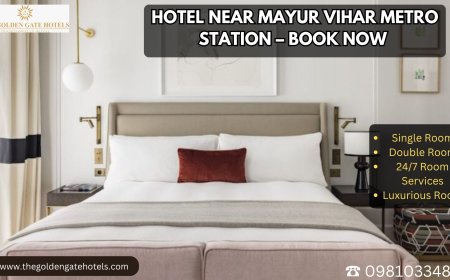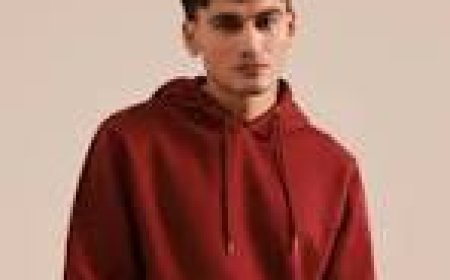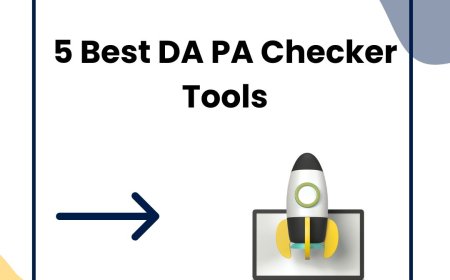How to Design Website
Introduction Designing a website is a crucial skill in today’s digital world. Whether you are building a personal blog, an e-commerce platform, or a corporate site, a well-designed website enhances user experience, improves engagement, and drives business success. Website design is not just about aesthetics; it encompasses functionality, usability, responsiveness, and accessibility. In this compre
Introduction
Designing a website is a crucial skill in todays digital world. Whether you are building a personal blog, an e-commerce platform, or a corporate site, a well-designed website enhances user experience, improves engagement, and drives business success. Website design is not just about aesthetics; it encompasses functionality, usability, responsiveness, and accessibility. In this comprehensive tutorial, we will explore everything you need to know about how to design a website effectively, from initial planning to final launch.
Step-by-Step Guide
1. Define Your Websites Purpose and Goals
Before starting the design process, it is essential to clearly define the purpose of your website. Ask yourself:
- What is the primary goal? (e.g., sell products, share information, showcase portfolio)
- Who is the target audience?
- What actions do you want visitors to take?
Establishing these goals will guide your design decisions and content strategy.
2. Research and Plan
Conduct thorough research to understand your competition and industry standards. Analyze competitor websites to identify what works well and what doesnt. Plan the structure of your website by creating a sitemap that outlines the main pages and subpages. This helps organize content logically and improves navigation.
3. Sketch Wireframes
Wireframes are simple blueprints of your website layout. They focus on placement of elements such as headers, images, buttons, and text without detailing styles or colors. Wireframing helps visualize the user interface and ensures a coherent structure before moving to design.
4. Choose a Design Style
Select a design style that aligns with your brand identity and appeals to your audience. Consider factors such as color schemes, typography, imagery, and overall mood (e.g., modern, minimalist, corporate, playful). Consistency in style enhances brand recognition and user experience.
5. Design the User Interface (UI)
Using tools like Adobe XD, Sketch, or Figma, create high-fidelity mockups of your website pages. Focus on:
- Clear navigation menus
- Readable fonts and appropriate font sizes
- Visual hierarchy using headings, spacing, and colors
- Responsive design to ensure compatibility across devices
6. Develop the Website
Convert your design into a functional website using HTML, CSS, and JavaScript. If you are using a Content Management System (CMS) like WordPress, choose a theme that supports your design or customize one accordingly. Pay attention to:
- Clean, semantic code for SEO and accessibility
- Fast loading times by optimizing images and scripts
- Mobile-friendly design using media queries
7. Test Thoroughly
Testing is crucial to ensure your website works flawlessly across different browsers and devices. Check for:
- Broken links and errors
- Responsive layout and usability
- Page speed and performance
- Accessibility compliance
8. Launch and Maintain
After final approval, launch your website by uploading it to a reliable web hosting service. Regularly update content, plugins, and security measures to keep your site safe and relevant.
Best Practices
Prioritize User Experience (UX)
A website should be intuitive and easy to navigate. Use clear calls to action, simple menus, and logical page flows to guide users toward desired actions.
Make It Mobile Responsive
With increasing mobile traffic, responsive design is non-negotiable. Ensure your website adapts seamlessly to screens of all sizes.
Optimize for Speed
Fast-loading websites reduce bounce rates and improve SEO rankings. Compress images, minimize code, and leverage browser caching.
Use Consistent Branding
Maintain uniform colors, fonts, and logos throughout the site to reinforce your brand identity.
Enhance Accessibility
Design your website to be accessible to users with disabilities by following WCAG guidelines, such as providing alt text for images and ensuring keyboard navigation.
SEO-Friendly Structure
Use semantic HTML tags like <h1>, <h2>, and <p> appropriately. Include relevant keywords naturally in your content and meta tags.
Tools and Resources
Design Tools
- Figma: Collaborative interface design tool with prototyping features.
- Adobe XD: Powerful tool for UI/UX design and prototyping.
- Sketch: Popular design software for macOS focusing on vector UI design.
Development Tools
- Visual Studio Code: Versatile code editor with extensions for web development.
- Bootstrap: CSS framework for responsive design and UI components.
- GitHub: Platform for version control and collaboration.
Testing and Optimization
- Google Lighthouse: Automated tool for improving quality of web pages including SEO and performance.
- BrowserStack: Cross-browser testing platform.
- GTMetrix: Website speed test and performance analysis.
Learning Resources
- MDN Web Docs: Comprehensive documentation on HTML, CSS, and JavaScript.
- W3Schools: Tutorials and references for web development technologies.
- CSS-Tricks: Articles and tips on CSS and front-end design.
Real Examples
Example 1: Portfolio Website
A creative professionals portfolio site typically features a clean, minimalist design focusing on showcasing work samples. Key elements include a homepage with a strong visual introduction, a gallery or case studies section, and a contact page. Responsive layout is critical to display images beautifully on all devices.
Example 2: E-commerce Website
E-commerce sites require intuitive navigation, clear product categorization, and prominent call-to-action buttons like Add to Cart and Checkout. Trust signals such as customer reviews and secure payment badges enhance credibility. Speed optimization and mobile responsiveness directly impact sales performance.
Example 3: Corporate Website
Corporate websites emphasize professionalism and brand consistency. They often include sections such as About Us, Services, Blog, and Contact. The design balances informative content with visual elements while maintaining easy navigation and accessibility compliance.
FAQs
How long does it take to design a website?
The timeline varies depending on complexity and scope. A basic website can take a few days, while larger projects may span weeks or months.
Do I need coding skills to design a website?
While coding knowledge helps, many website builders and CMS platforms offer drag-and-drop tools that simplify the process. However, understanding basic HTML and CSS is beneficial for customization.
What is the difference between web design and web development?
Web design focuses on the visual aspects and user interface, whereas web development involves coding and building the websites functionality.
How can I make my website SEO-friendly?
Use semantic HTML, optimize page load speed, create quality content with relevant keywords, and ensure mobile responsiveness. Also, use descriptive meta tags and structured data.
Is responsive design necessary?
Yes, responsive design ensures your website looks and functions well on all devices, improving user experience and SEO.
Conclusion
Designing a website is a multifaceted process that requires careful planning, creativity, and technical skills. By following the step-by-step guide outlined above, adhering to best practices, and leveraging the right tools, you can create a website that not only looks great but also performs exceptionally. Remember, a successful website is one that meets user needs, reflects your brand identity, and achieves your goals. Continuous testing, updating, and optimization will keep your website relevant and effective in the ever-evolving digital landscape.