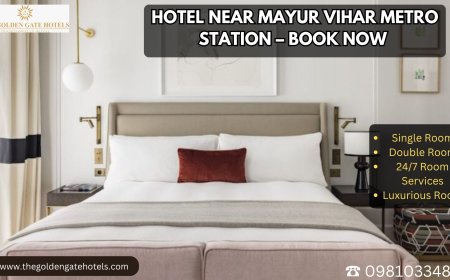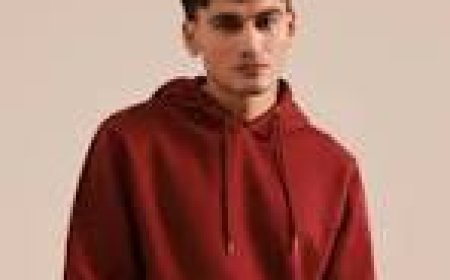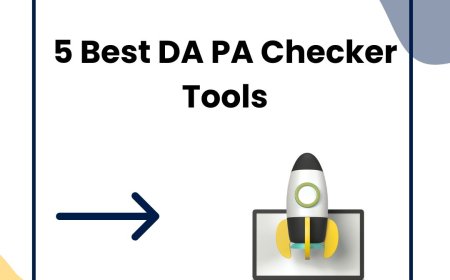Ubuntu 20.04: Install Btop for Real-Time Resource Monitoring
When it comes to managing and monitoring system resources on Linux, especially Ubuntu 20.04, having a reliable tool is essential. One such advanced utility is Btop, a modern and visually appealing resource monitor. Whether you're a system administrator, a developer, or a casual Linux user, installing Btop can make your daily system management more efficient and insightful. In this blog, we’ll walk you through the process to install Btop on Ubuntu 20.04, its features, and why it's a superior alternative to traditional resource monitors like top and htop.

When it comes to managing and monitoring system resources on Linux, especially Ubuntu 20.04, having a reliable tool is essential. One such advanced utility is Btop, a modern and visually appealing resource monitor. Whether you're a system administrator, a developer, or a casual Linux user, installing Btop can make your daily system management more efficient and insightful.
In this blog, well walk you through the process to install Btop on Ubuntu 20.04, its features, and why it's a superior alternative to traditional resource monitors like top and htop.
What is Btop?
Btop is a terminal-based resource monitor written in C++. It displays essential system metrics like CPU load, memory usage, disk activity, and network usage in a beautiful, customizable interface. Its user-friendly UI and responsive controls make it an excellent tool for real-time system monitoring.
Unlike top or htop, Btop adds color-coded graphs, smooth animations, and a cleaner layout, offering more insight without requiring deep command-line expertise.
Why Use Btop on Ubuntu 20.04?
Ubuntu 20.04 is a long-term support (LTS) version known for stability and reliability. Pairing it with a lightweight yet powerful tool like Btop enhances your ability to monitor:
-
CPU usage (per core)
-
Memory and swap
-
Disk I/O
-
Network speed
-
Running processes
Btops intuitive UI ensures you're never lost, even when managing high-load systems or debugging performance issues.
Follow this simple step-by-step guide, based on this official Vultr guide, to install Btop and start monitoring your system instantly.
Step 1: Update System Packages
Before you begin, update the package index to ensure all packages are current:
sudo apt update && sudo apt upgrade -y
Step 2: Install Required Dependencies
Btop requires some dependencies. Install them using:
sudo apt install snapd -y
Ubuntu 20.04 comes with Snap support by default, but it's always good to ensure snapd is installed and active.
Step 3: Install Btop via Snap
The easiest way to install Btop on Ubuntu 20.04 is via Snap. Run the following command:
sudo snap install btop
Snap packages are self-contained and maintained, making them perfect for hassle-free installations and updates.
Step 4: Launch Btop
Once installed, start Btop by typing:
btop
This launches the interactive dashboard, where you can monitor processes, system usage, and more in real-time.
Navigating the Btop Interface
Btop is designed with ease of use in mind. Use arrow keys to navigate through options, and Esc or q to exit. You can sort processes, filter them, and access help right from the UI.
Features include:
-
Graphical CPU usage with per-core view
-
Memory and swap usage bars
-
Process management, including killing or renicing tasks
-
Disk and network stats with live graphing
Tips for Using Btop Effectively
-
Customize Appearance: Press M for the main menu and explore color themes, layout preferences, and update speeds.
-
Sort Processes: Sort by CPU, memory, or PID to quickly find resource hogs.
-
Run as Root: For full process visibility, especially with system services, run Btop with sudo.
Conclusion
Installing Btop on Ubuntu 20.04 is a smart move for anyone needing efficient, real-time system resource monitoring. Its beautiful interface, powerful features, and simplicity make it a must-have tool in any Linux toolkit.
For a detailed walkthrough, refer to the official Vultr guide on how to install and use Btop on Ubuntu 20.04.
Start using Btop today and take control of your Ubuntu system performance like never before!