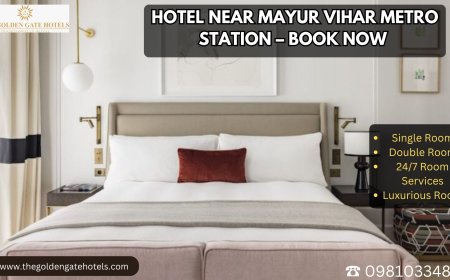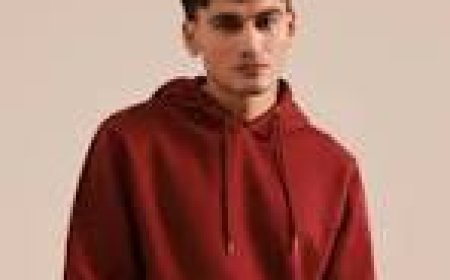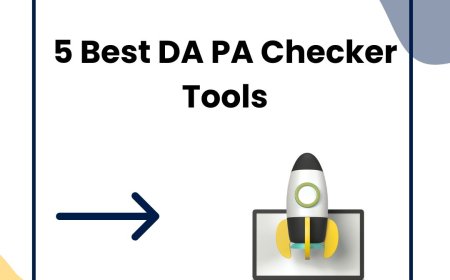How to Secure Telegram Account
How to Secure Telegram Account: A Comprehensive Tutorial Introduction In today’s digital world, privacy and security are paramount, especially when it comes to messaging apps. Telegram, known for its speed and encryption features, is one of the most popular messaging platforms worldwide. However, like any online service, it remains vulnerable to hacking, phishing, and unauthorized access if not pr
How to Secure Telegram Account: A Comprehensive Tutorial
Introduction
In todays digital world, privacy and security are paramount, especially when it comes to messaging apps. Telegram, known for its speed and encryption features, is one of the most popular messaging platforms worldwide. However, like any online service, it remains vulnerable to hacking, phishing, and unauthorized access if not properly secured. This tutorial will guide you through the essential steps and best practices to secure your Telegram account, protect your personal information, and maintain your privacy.
Securing your Telegram account is not just about safeguarding your messages; it extends to protecting your contacts, media files, and other sensitive data stored on the platform. By following the comprehensive methods outlined here, you can enhance your accounts security and enjoy a safer messaging experience.
Step-by-Step Guide
Step 1: Enable Two-Step Verification
Two-step verification adds an additional layer of security by requiring a password in addition to the SMS code you receive during login.
How to activate:
- Open Telegram and go to Settings.
- Select Privacy and Security.
- Tap on Two-Step Verification.
- Set a strong password that only you know.
- Add a recovery email to reset your password if needed.
This feature ensures that even if someone obtains your SMS code, they cannot access your account without the password.
Step 2: Use a Strong and Unique Password
Your two-step verification password should be complex and unique. Avoid using common words, birthdays, or easy-to-guess combinations.
Tips for a strong password:
- Use a mix of uppercase and lowercase letters.
- Include numbers and special characters.
- Make it at least 12 characters long.
- Consider using a password manager to generate and store strong passwords.
Step 3: Review Active Sessions
Telegram allows you to see all devices where your account is currently logged in. Regularly reviewing these sessions helps you detect unauthorized access.
How to check active sessions:
- Go to Settings > Privacy and Security > Active Sessions.
- Review the list of devices and locations.
- Terminate any suspicious or unfamiliar sessions immediately.
Step 4: Manage Privacy Settings
Telegram offers extensive privacy controls that allow you to control who can see your phone number, last seen status, profile photos, and more.
Steps to customize privacy:
- Navigate to Settings > Privacy and Security.
- Adjust settings under sections like Phone Number, Last Seen & Online, Profile Photos, and Calls.
- Set visibility to My Contacts, Everybody, or Nobody based on your preference.
- Use exceptions to allow or block specific users.
Step 5: Enable Passcode Lock
The passcode lock secures your Telegram app from unauthorized use on your device.
Enable passcode lock:
- Open Settings > Privacy and Security.
- Tap Passcode Lock.
- Set a 4 or 6-digit PIN or a custom password.
- Enable fingerprint or Face ID unlock if your device supports biometric authentication.
Step 6: Be Wary of Phishing Attempts and Suspicious Links
Phishing attacks can compromise your Telegram account by tricking you into revealing sensitive information.
Precautions include:
- Never click on suspicious links or messages from unknown contacts.
- Do not share your verification code or passwords with anyone.
- Verify the authenticity of bots or channels before interacting with them.
Step 7: Keep Your App Updated
Telegram regularly releases updates that patch vulnerabilities and improve security.
Always:
- Download updates from official app stores only.
- Enable automatic updates if possible.
- Check the update changelog to stay informed about security improvements.
Step 8: Avoid Using Telegram on Untrusted Devices
Logging in on public or shared devices can expose your account to risks.
Recommendations:
- Use Telegram only on personal, secure devices.
- If you must use a public or shared device, always log out completely after use.
- Regularly check your active sessions to detect any unauthorized logins.
Best Practices
Regularly Update Your Security Settings
Security is an ongoing process. Periodically review your two-step verification, privacy settings, and active sessions to ensure your account remains secure.
Use Encrypted Chats for Sensitive Conversations
Telegram offers Secret Chats that provide end-to-end encryption, self-destruct timers, and prevent forwarding.
For highly confidential communication, always use secret chats instead of regular chats.
Limit Sharing of Sensitive Information
Be cautious about sharing personal data or sensitive files on Telegram, especially in groups or channels with many members.
Enable Notifications for Account Activity
Telegram can notify you when a new device logs into your account. Make sure these alerts are enabled to detect suspicious activity promptly.
Backup Your Data Securely
While Telegram stores your messages in the cloud, consider exporting and securing important chats and media offline using encryption tools.
Tools and Resources
Password Managers
Use trusted password managers like 1Password, LastPass, or Bitwarden to create and store strong passwords for your two-step verification.
VPN Services
A reliable VPN, such as NordVPN or ExpressVPN, can add an extra layer of privacy by encrypting your internet connection when using Telegram.
Official Telegram Security Blog
Stay updated on the latest security features and announcements by following Telegrams official channels and security blog.
Security Audit Tools
Use security audit tools to check your device and network for vulnerabilities that could affect your Telegram account security.
Real Examples
Example 1: Preventing Unauthorized Access with Two-Step Verification
John received an SMS verification code but did not initiate a login. Thanks to two-step verification with a strong password, his account remained safe as the attacker could not bypass the extra password layer.
Example 2: Detecting Suspicious Activity via Active Sessions
Maria noticed an unknown device in her active sessions list. She immediately terminated the session and changed her password, preventing potential account misuse.
Example 3: Avoiding Phishing Scams
Alex received a message from an unknown contact asking for his verification code. Recognizing it as a phishing attempt, he ignored and reported the user, keeping his account secure.
FAQs
Is Telegram Secure Enough for Private Communication?
Telegram uses server-client encryption for regular chats and offers end-to-end encryption for secret chats, making it a secure platform when used properly.
What Should I Do If My Telegram Account Is Hacked?
If you suspect unauthorized access, immediately log out from all active sessions, change your two-step verification password, and enable additional security measures. Contact Telegram through official channels if needed.
Can I Recover a Telegram Account Without a Password?
Without two-step verification enabled, you can recover your account using the phone number and SMS code. However, if two-step verification is active and you forget your password, you must use the recovery email to reset it.
Does Telegram Notify Me About New Logins?
Yes. Telegram sends notifications when your account is logged in from a new device or location, helping you monitor account access.
Are Telegram Bots a Security Risk?
Bots can be safe if used from trusted sources. However, avoid interacting with suspicious bots that request sensitive information or send unknown links.
Conclusion
Securing your Telegram account is essential to protect your privacy and personal information in the digital age. By enabling two-step verification, managing your privacy settings, regularly monitoring active sessions, and practicing caution with links and devices, you can significantly reduce the risk of unauthorized access and data breaches.
Remember, security is a continuous process. Stay informed about new features and threats, and update your security practices accordingly. With the right precautions, you can enjoy the benefits of Telegrams fast and flexible messaging platform without compromising your safety.