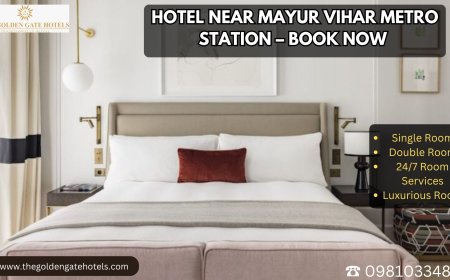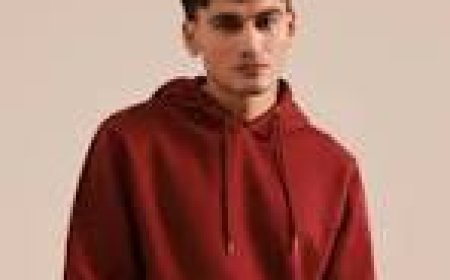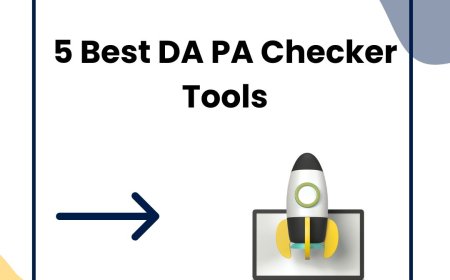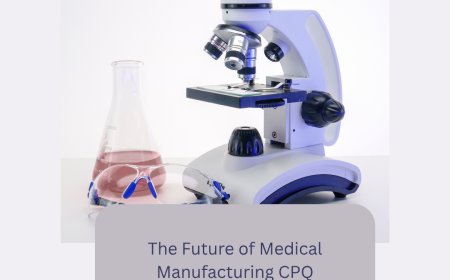Radmin VPN - The Ultimate Solution for Secure Remote Connectivity
Download Radmin VPN for free to create secure virtual private networks. Learn how Radmin VPN enhances remote connectivity with easy setup and strong encryption.

In today's interconnected world, virtual private networks (VPNs) have become essential for secure communication over the internet. Whether you're working remotely, gaming with friends, or managing multiple computers, a reliable VPN ensures that your data stays protected and your connections remain private. One such powerful and user-friendly solution is Radmin VPN.
This article explores everything you need to know about Radmin VPN, including its features, benefits, how to perform Radmin VPN download, and why it stands out among other VPN services. We'll also guide you through the installation and usage process to help you get started with ease.
What is Radmin VPN?
Radmin VPN is a free virtual private network software developed by Famatech. It enables users to create secure VPN tunnels between computers over the internet. This allows multiple users to connect as if they were on the same local network (LAN), no matter where they are physically located.
Originally designed to complement the Radmin remote control software, Radmin VPN can also be used independently for gaming, file sharing, remote work, and secure communication. Its ease of use, reliability, and strong encryption make it an excellent choice for both personal and professional use.
Key Features of Radmin VPN
When you consider Radmin VPN download, here are the main features that make it appealing:
1. Free and Unlimited
Radmin VPN is completely free to use without any data caps or time limits. Unlike many VPN services that restrict free usage, Radmin VPN offers unlimited bandwidth and unlimited number of users per network, making it ideal for long-term projects and gaming sessions.
2. Simple Setup
One of the biggest advantages of Radmin VPN is its straightforward setup. Even if you dont have technical expertise, you can easily install and configure Radmin VPN within minutes. The user interface is intuitive, guiding you through network creation or joining existing networks.
3. Secure Encryption
Security is a top priority with Radmin VPN. It uses AES-256 encryption to ensure your data remains private and protected from eavesdropping or interception. This level of encryption is industry standard and trusted by security experts worldwide.
4. Fast Connection Speeds
Unlike traditional VPNs that route traffic through distant servers, Radmin VPN establishes a direct peer-to-peer connection between computers. This minimizes latency and provides faster speeds, which is especially important for gaming or large file transfers.
5. Bypass Firewalls
Radmin VPN can bypass strict firewalls and NAT (Network Address Translation) restrictions, allowing you to connect with other users behind different routers or firewall settings without complicated configurations.
6. Supports Multiple Platforms
Currently, Radmin VPN is available for Windows operating systems. While it does not support macOS or Linux natively, many Windows users benefit from its reliability and performance on PCs and laptops.
7. Network Scalability
Whether you want to connect just two computers or hundreds, Radmin VPN supports large virtual networks, making it suitable for business environments as well as casual users.
Why Choose Radmin VPN Over Other VPNs?
The VPN market is crowded with many providers promising security and speed. Here are reasons why Radmin VPN stands out:
-
Free with No Restrictions: Many VPN providers offer limited free plans or trial versions. Radmin VPN is truly free with no hidden costs.
-
Direct Connection Model: It establishes a direct VPN tunnel between devices, which reduces lag and improves connection stability.
-
No Third-party Servers: Since it does not route your traffic through external servers, your data stays between your networked computers, enhancing privacy.
-
Perfect for LAN Games: Gamers use Radmin VPN to simulate LAN environments for games that don't have official online multiplayer modes.
-
Reliable for Remote Access: IT professionals use it for secure remote desktop access and troubleshooting.
How to Download Radmin VPN?
Getting started with Radmin VPN download is easy and safe. Follow these steps:
Step 1: Visit the Official Website
Always download software from the official and trusted source to avoid malware or fake versions. For Radmin VPN, visit: Radmin VPN download
This is the official website where you can download the latest version of Radmin VPN.
Step 2: Download the Installer
On the homepage, find the download link for Radmin VPN. The file size is relatively small, so the download completes quickly.
Step 3: Run the Installer
Once downloaded, open the installer file and follow the on-screen instructions. The setup wizard will guide you through the installation process.
Step 4: Create or Join a Network
After installation, launch Radmin VPN. You have two options:
-
Create a new network: Set a network name and password to invite others.
-
Join an existing network: Enter the network name and password provided by the network administrator or friend.
Step 5: Start Using Radmin VPN
Once connected, your computer behaves as if it is on the same local network with other participants. You can now share files, play games, or remotely access other computers securely.
Use Cases of Radmin VPN
Remote Work and IT Support
With the rise of remote work, IT professionals need tools to manage and support remote computers securely. Radmin VPN enables secure remote desktop control, troubleshooting, and file transfer as if the devices were connected locally.
Online Gaming
Many classic and modern PC games support LAN multiplayer but lack integrated online matchmaking. Radmin VPN fills this gap by creating virtual LANs over the internet, allowing gamers to play together seamlessly.
Secure File Sharing
Users can share files between connected computers securely without exposing their data to third-party servers.
Collaborative Projects
Teams working on projects that require network collaboration can benefit from Radmin VPNs secure and fast connection capabilities.
Troubleshooting Tips for Radmin VPN
While Radmin VPN is straightforward, you might occasionally face connection issues. Here are some common fixes:
-
Firewall Permissions: Ensure Radmin VPN has permission through your Windows firewall or any third-party firewall software.
-
Network Password: Double-check the network name and password when joining a network.
-
Internet Connection: Verify your internet connection is stable.
-
Update Software: Keep Radmin VPN updated to the latest version for best compatibility and security.
-
Restart App: Sometimes, restarting the application or your computer can resolve connectivity glitches.
Is Radmin VPN Safe to Use?
Security is a primary concern when choosing a VPN. Radmin VPN uses AES-256 encryption, which is currently considered extremely secure. Additionally, since it creates a direct connection between devices, your data is not routed through external servers, reducing exposure to third-party attacks.
However, as with any VPN, its essential to download from the official site and keep your software updated to protect against vulnerabilities.
Alternatives to Radmin VPN
While Radmin VPN is excellent for specific use cases, some users may look for alternatives with broader platform support or additional features. Popular VPN alternatives include:
-
Hamachi: Similar to Radmin VPN with virtual LAN networking features.
-
ZeroTier: Offers easy network virtualization with cross-platform support.
-
OpenVPN: Highly configurable VPN for advanced users.
-
WireGuard: A fast and modern VPN protocol.
Each option has pros and cons, but for Windows users seeking free and simple VPN connectivity, Radmin VPN remains a top choice.
Summary
If you are looking for a free, reliable, and secure VPN solution to create virtual LANs over the internet, Radmin VPN is an excellent option. It offers easy setup, strong encryption, and fast connection speeds, making it suitable for gaming, remote work, and network collaboration.
Frequently Asked Questions (FAQs)
1. Is Radmin VPN free to use?
Yes, Radmin VPN is completely free with no hidden fees or usage limits.
2. Can I use Radmin VPN on macOS or Linux?
Currently, Radmin VPN is only available for Windows. Users on other platforms may consider alternatives.
3. How do I join an existing Radmin VPN network?
Launch the app, click "Join Network," and enter the network name and password provided by the administrator.
4. Is my data secure on Radmin VPN?
Yes, Radmin VPN uses AES-256 encryption, ensuring your data is protected during transmission.
5. Can Radmin VPN bypass firewalls?
Yes, it can bypass many firewalls and NAT restrictions, allowing seamless connection across different networks.
6. What should I do if I face connection issues?
Check firewall settings, verify network credentials, ensure your internet is stable, and update the software to the latest version.