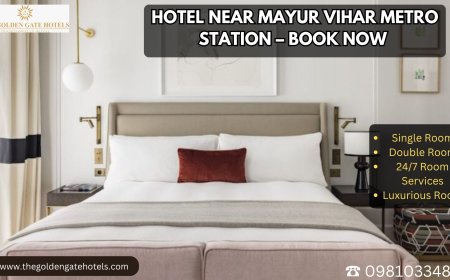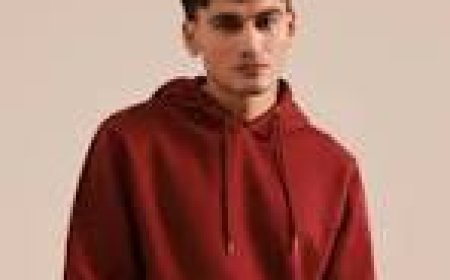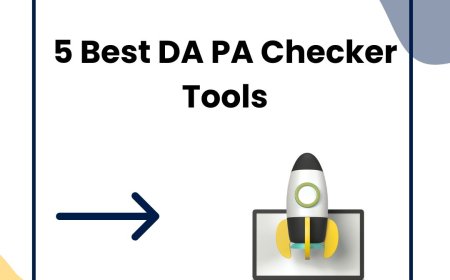A Guide to Wireless Network Types: Standards, Uses, and Security Features

Wireless networking plays a crucial role in the way we live, work, and communicate today. From checking emails on a smartphone to running business operations in the cloud, wireless networks allow devices to connect and exchange data without the need for physical cables.
This guide explains the main types of wireless networks, the standards they follow, their uses, and the security features that help keep them safe.
What Is a Wireless Network?
A wireless network is a method of connecting devices like laptops, smartphones, tablets, and printers without using cables. Instead of wires, these networks use radio signals or infrared technology to transfer data. Wireless networks are more flexible and easier to install than traditional wired networks. They are used in homes, offices, schools, airports, and many other places where people need to access the internet or share resources.
Types of Wireless Networks
There are different types of wireless networks, each serving a specific purpose and covering a particular range. The most common types are Wireless Personal Area Networks (WPAN), Wireless Local Area Networks (WLAN), Wireless Metropolitan Area Networks (WMAN), and Wireless Wide Area Networks (WWAN).
Wireless Personal Area Network (WPAN)
A WPAN is designed for short-range communication between devices that are very close to each other. The range is typically just a few meters. WPANs are commonly used for connecting devices such as wireless keyboards, mice, headsets, and fitness trackers to a computer or smartphone. The most common WPAN technologies are Bluetooth and Zigbee. Bluetooth is widely used in everyday consumer electronics, while Zigbee is more common in smart home systems and industrial settings.
Wireless Local Area Network (WLAN)
A WLAN connects devices within a limited area, such as a home, office, school, or coffee shop. WLANs use Wi-Fi technology, which is based on the IEEE 802.11 standard. A wireless router or access point is used to connect all devices and provide access to the internet. WLANs are one of the most popular forms of wireless networking due to their ease of setup, low cost, and ability to support multiple devices. They are ideal for homes and small to medium-sized businesses.
Wireless Metropolitan Area Network (WMAN)
A WMAN covers a larger area than a WLAN, often spanning an entire city or campus. These networks are designed to provide internet access across buildings, business parks, or urban areas. WMANs often use WiMAX (Worldwide Interoperability for Microwave Access) technology, based on the IEEE 802.16 standard. While WiMAX has not become as popular as Wi-Fi, it can be useful in areas where wired infrastructure is not available or is too expensive to install.
Wireless Wide Area Network (WWAN)
A WWAN covers an even broader area, often at the regional or national level. These networks use cellular technologies such as 3G, 4G, LTE, and 5G to provide wireless access. Mobile network providers build and manage these networks using cell towers that transmit signals over long distances. Smartphones, tablets, and laptops with mobile data capabilities can access WWANs to browse the internet, make calls, and send messages. WWANs are essential for mobile communication and are used by millions of people around the world every day.
Wireless Network Standards
Wireless networks are built on technical standards that ensure devices can communicate reliably and efficiently. These standards are developed by organizations such as the Institute of Electrical and Electronics Engineers (IEEE) and the Wi-Fi Alliance.
Wi-Fi Standards (IEEE 802.11)
Wi-Fi is the most widely used wireless networking technology. It is based on the IEEE 802.11 family of standards. Some of the key Wi-Fi standards include:
-
802.11b: One of the first widely adopted Wi-Fi standards. It offers speeds up to 11 Mbps and operates in the 2.4 GHz band.
-
802.11g: Provides faster speeds up to 54 Mbps while still using the 2.4 GHz band.
-
802.11n: Offers higher speeds (up to 600 Mbps) and supports both 2.4 GHz and 5 GHz bands.
-
802.11ac: Delivers faster speeds, improved reliability, and operates mainly in the 5 GHz band.
-
802.11ax (Wi-Fi 6): The latest standard with better performance in crowded areas, higher speeds, and improved energy efficiency.
Bluetooth (IEEE 802.15)
Bluetooth is a short-range wireless standard used mainly in WPANs. It allows devices like smartphones, wireless earbuds, and smartwatches to connect over distances of up to 10 meters. Bluetooth has different versions, with newer ones offering better speed, range, and energy efficiency.
Zigbee and Z-Wave
Zigbee and Z-Wave are low-power wireless communication standards often used in smart homes and automation systems. They are designed for low data-rate applications and provide good battery life for connected devices like sensors, smart lights, and thermostats.
Cellular Standards
Cellular wireless networks operate on standards defined by telecom organizations. These include:
-
3G (Third Generation): Offers faster speeds than earlier generations, supporting web browsing and video streaming.
-
4G LTE (Long Term Evolution): Provides high-speed data access and supports mobile apps, video calls, and gaming.
-
5G: The latest generation, offering even faster speeds, lower latency, and support for more connected devices.
Encryption
Encryption protects data by converting it into unreadable code during transmission. Only devices with the correct decryption key can access the original data. Common types of Wi-Fi encryption include:
-
WEP (Wired Equivalent Privacy): An older and less secure method.
-
WPA (Wi-Fi Protected Access): Improved over WEP, but still outdated.
-
WPA2: Stronger encryption using the AES algorithm. Common in modern networks.
-
WPA3: The latest and most secure standard, offering protection even on public Wi-Fi.
Authentication
Authentication ensures that only authorized users and devices can access the network. This can be done using passwords, digital certificates, or enterprise-level systems like RADIUS servers.
Bottom Line
Wireless networks offer flexibility, mobility, and convenience in many settings. Understanding the different types of wireless networks, WPAN, WLAN, WMAN, and WWAN, helps in choosing the right solution for specific needs. Each type is based on technical standards like Wi-Fi, Bluetooth, or cellular technologies.