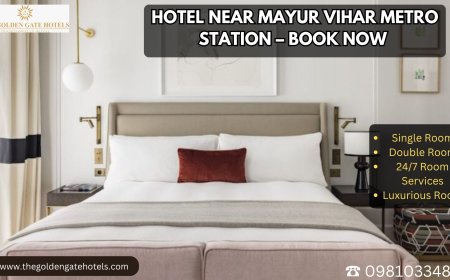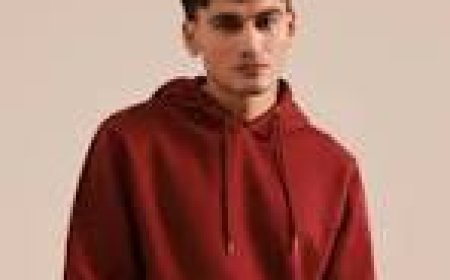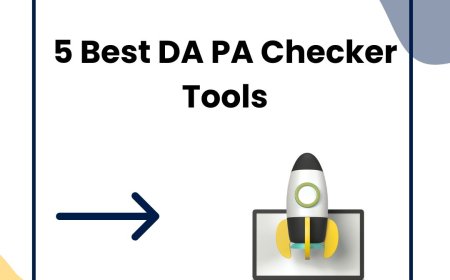What Does a Blinking Green Light Mean on Virgin Media Router?
Learn what a blinking green light on your Virgin Media Hub means, why it happens and how to fix it using simple steps and the Virgin app.

A reliable and stable internet connection is very essential. When your Virgin Media Hub reflects a blinking green light, it can be both confusing and frustrating at the same time especially if you dont know what it means and how to tackle it. This green state that light signal is trying to connect but not yet connected. It does not always point to a serious problem, but it does require attention. Ignoring this issue can lead to serious connectivity issue.
In this guide, well explain what the blinking green light actually indicates, why it happens and how you can resolve it with basic troubleshooting steps. We will also cover how the Virgin app can help you in running connection diagnostics from your phone while saving your time and effort.
What Leads To Blinking Of Green Light?
When on your Virgin Media Hub the light is blinking green it indicates that the hub is trying to connect to the internet but not yet connected. This can happen for a few different reasons:
-
Your hub just restarted or rebooted.
-
The connection from Virgins side is shaky or down.
-
One of the cables is not plugged in properly.
-
Something in the settings is off and needs a reset.
The reasons are clear for blinking of green light and now lets look how to fix these with appropriate solutions.
Step 1: Allow the Hub a Few Minutes to Stabilize
It is simple and sometimes your hub just need a little time. It is because that maybe your hub restarted after a firmware update or the signal dropped for a second. You should wait for to 10 minutes and if the blinking stops and turns solid then good. Otherwise follow the next steps.
Step 2: Restart the Hub the Right Way
Here is the right way in which you should do reset properly.
-
First step is to switch off using the power button at the back.
-
Take out the plug from the wall outlet completely.
-
Wait for around 60 seconds.
-
Plug it back in and turn it on again.
Now observe the lights carefully whether it stops blinking green or not and if not read further.
Step 3: Check Every Single Cable
Confirm to check every single cable especially the white coaxial cable that screws into the wall and the hub. Loose cable connection is majorly responsible for this.
Things to look for:
-
Check whether the coax cable screwed in tight or not.
-
Is the power cable completely plugged in?
-
Ethernet cables (if any) clicked in on both ends?
Even if they look fine still gently push them in again.
Step 4: Do a Full Reset
The reset is done when everything else fails completely. A reset brings the Virgin Media Hub back to its original factory settings. So you will lose your Wi-Fi name and password if you changed it.
Heres how:
-
Find the tiny pinhole at the back of the router.
-
Use a paperclip to press and hold it for 1015 seconds.
-
Let go and wait. Lights will flash. The hub will restart.
Give it a full 10 minutes to reboot. Then try connecting again using the default Wi-Fi details (on the sticker under the hub).
Step 6: Check for Local Network Outages
Sometimes the green light is blinking because your virgin hub is waiting for a response from their networks. It could be a local outage.
To check:
-
Go to the Virgin Media Service Status page on your phone.
-
Or check in the Virgin app under Check my connection.
If it shows a problem in your area then you can do nothing rather than waiting.
A Few Tips While You Wait
-
Use your mobile data to get urgent work done if needed.
-
Write down your hub settings (like Wi-Fi password) if you reset it.
-
Make sure to Keeps the hub in an open space and not behind objects. It helps for better signal connection.
FAQs
Q1: Is the blinking green light normal after rebooting the hub?
Yes, if you have just restarted it, the light may blink for a few minutes. If it is still blinking for more than 10 minutes then there is something may be wrong.
Q2: Is problem can be solved with Virgin app?
It can run tests, can tell you what is wrong you and save you a call to customer support.
Q3: Do I have to reset the hub every time this happens?
Most of the time, a quick reboot or cable check sorts it out. Resetting should only be your last option.
Q4: The light turned solid, but my devices wont connect. What now?
Try forgetting the Wi-Fi on your device and reconnecting. Or restart your phone/laptop. If that doesnt help, reboot the hub one more time.
Final Thoughts
The blinking green light on your Virgin Media Hub can disturb you sometimes but most of the time it is a small issue. The reason can be loose cable, slow startup or just waiting for Virgins network to respond. Use the Virgin app to run quick checks, give the hub time and do not go for reset directly.