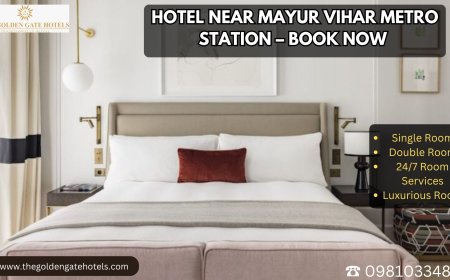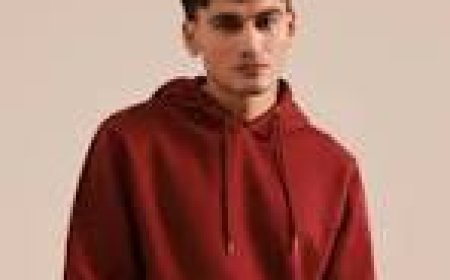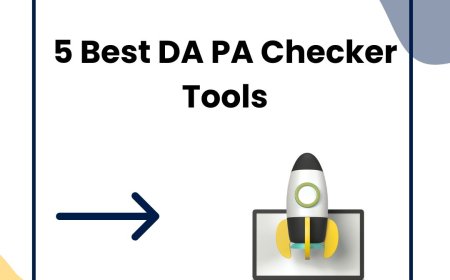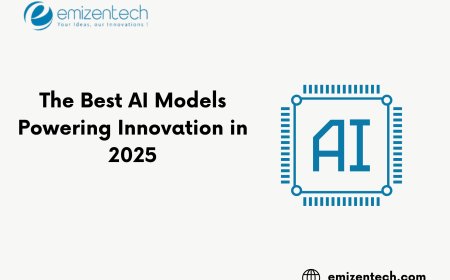How to Build an Engaged Community on Discord – Step-by-Step Guide
Learn how to build and grow an engaged Discord community with this step-by-step guide. Discover proven strategies for onboarding, moderation, events, and member retention to create a thriving digital ecosystem.

In the age of digital ecosystems, community is no longer a luxury its a necessity. Whether you're launching a crypto token, SaaS product, NFT collection, or gaming brand, Discord has emerged as the central hub for building highly engaged, real-time communities. But setting up a server is only the beginning. The real challenge lies in building a community that is active, self-sustaining, and deeply engaged with your projects mission.
This step-by-step guide walks you through the core principles, strategic implementations, and proven techniques to build a thriving community on Discord with real-world examples and insights that go beyond basic moderation or bot installation.
Why Discord?
Before jumping into tactics, it's important to understand why Discord has become the platform of choice for online communities, especially in crypto, gaming, and Web3 spaces.
-
Real-time Communication: Voice channels, threaded discussions, and rich media support make interactions dynamic and continuous.
-
Granular Access Control: Role-based permissions allow for tiered engagement from newcomers to moderators and power users.
-
Automation and Integrations: Bots like MEE6, Carl-bot, and Collab.Land help automate onboarding, support, and community rewards.
-
Cultural Fit: Discord is where Gen Z, Web3 users, gamers, and creators already hang out. Its native terrain for community-centric brands.
With over 150 million monthly active users as of 2024, Discord isnt just another platform. Its a digital town square.
Step 1: Define Your Community Purpose and Identity
The first step is strategic not technical.
An engaged community is mission-driven, not transactional. Before launching your Discord server, ask:
-
What is the core purpose of this community?
-
Who are you trying to attract? (e.g., crypto traders, Web3 developers, NFT collectors, indie gamers)
-
What will members gain from participating?
-
How does it align with your brand, project, or ecosystem?
Case Example: Lens Protocol
Lens Protocol, a decentralized social graph protocol, built its Discord around developer engagement. Rather than just announcing updates, they created a safe, dynamic space for developers to ask questions, showcase projects, and even co-build tools. The result? Thousands of active members contributing organically to the protocols growth.
Step 2: Design the Server Structure for Clarity and Flow
Many Discord servers fail simply because they're confusing or cluttered. A clear, welcoming structure encourages new users to stay and engage.
Key Components of Server Design:
-
Welcome and Onboarding:
-
#start-here: A single, pinned message that explains what the server is about and how to get started. -
#rulesor#code-of-conduct: Define expected behaviors. -
#roles: Let users self-assign roles that match their interests (e.g., Developer, Trader, Artist). -
#introductions: A place where new members can introduce themselves.
-
-
Core Discussion Channels:
-
Segment channels by topic but dont overdo it.
-
Examples:
#announcements,#general-chat,#support,#feedback.
-
-
Community-Led Channels:
-
Create open spaces like
#showcase,#memes, or#resourcesto encourage creativity.
-
-
Voice Channels:
-
Use these for AMAs, weekly community calls, or casual hangouts.
-
Use Category Labels:
Organize channels under categories like Info Hub, Community, Development, or Events for navigational clarity.
Step 3: Onboard Members with Intention
Onboarding is where engagement is either activated or lost. If users land in your server and dont know what to do next, theyll disappear within minutes.
Strategies for Effective Onboarding:
-
Automated Welcome Bot: Set up a bot that sends DMs or messages in
#start-herewith actionable steps: read the rules, assign a role, introduce yourself. -
Gamified Verification: Use a light-touch CAPTCHA or emoji-based reaction gate to prevent spam while keeping the process friendly.
-
Personal Touch: Encourage core team members to personally welcome new members especially in the early stages.
Expert Insight:
According to CMX Hubs 2023 Community Industry Report, communities that offer structured onboarding report 3040% higher retention rates in the first week compared to those that dont.
Step 4: Establish and Empower Moderators Early
Moderators arent just rule enforcers theyre culture keepers.
As your community scales, you need a reliable team to guide discussions, prevent toxicity, and model engagement.
Qualities to Look For in Mods:
-
Passionate about your project
-
Consistent and level-headed
-
Familiar with Discord tools
-
Respectful and inclusive
Best Practices:
-
Create a private
#mod-loungefor coordination. -
Train moderators on tone, escalation procedures, and key project values.
-
Reward moderators with perks: early access, tokens, exclusive roles, or IRL merch.
Case Example: YGG (Yield Guild Games)
YGGs mod team was instrumental in scaling their Discord from a few hundred to over 50,000 members. Their mods ran scholar onboarding, organized events, and helped build a multilingual support structure.
Step 5: Foster Two-Way Conversations
The most active communities arent just talking at their members theyre co-creating with them.
Strategies to Drive Meaningful Conversation:
-
Daily Prompts: Ask open-ended questions related to your niche.
Whats your favorite layer-2 scaling solution and why?
-
Polls and Debates: Encourage voting on features, roadmap ideas, or even memes.
-
Office Hours and AMAs: Bring in founders, devs, or guest speakers to answer community questions live.
-
User-Generated Content (UGC): Celebrate community-created content in a
#hall-of-fameor showcase channel.
Analytics Insight:
Discord servers that maintain a daily active member rate of 20%+ typically have at least 23 staff-initiated prompts or discussions per day.
Step 6: Run Events and Campaigns That Spark Engagement
Events are one of the most powerful ways to convert lurkers into active members.
Types of Events That Work:
-
Trivia Nights: Offer small token prizes or NFT rewards.
-
Community Town Halls: Share project updates and take live questions.
-
Hackathons or Build Weeks: Invite developers to build tools or dApps using your protocol.
-
Art Contests or Meme Challenges: Great for NFT or creative communities.
Case Example: Degen Toonz NFT
Degen Toonz ran weekly meme competitions where the best memes were rewarded with whitelist spots or NFTs. The campaign increased Discord activity by 60% in under two weeks.
Pro Tip: Pin upcoming events and use bots to send reminders via DMs or channel mentions.
Step 7: Create Role-Based Incentives
People stay when they feel valued and Discords role system is perfect for status-building and gamification.
Role Ideas:
-
Activity-Based Roles: OG, Contributor, Support Hero
-
Skill-Based Roles: Solidity Dev, DAO Admin, Artist
-
Achievement Roles: Bug Hunter, Top Sharer, Event Winner
You can use bots like MEE6, Arcane, or Tatsu to auto-assign roles based on XP or engagement metrics.
Tip:
Introduce exclusive perks for certain roles: access to private channels, early product features, or IRL event invites.
Step 8: Use Bots and Automation to Scale Without Losing the Human Touch
As the server grows, it becomes harder to keep everything personal. Thats where bots and automation come in but only when used with intention.
Useful Bots:
-
MEE6 / Dyno: For moderation, leveling, and welcome messages.
-
Collab.Land: For wallet verification and token-gated access.
-
Carl-bot: For role assignment and logging.
-
Trello or Notion integrations: For roadmap tracking and feedback.
Avoid over-automation. Bots should enhance the human experience, not replace it.
Step 9: Collect Feedback and Iterate Constantly
Communities evolve. What worked when you had 500 members might not scale to 5,000.
Feedback Loops to Implement:
-
#suggestionschannel: Let members post and vote on ideas. -
Monthly surveys: Use Google Forms or Typeform to gather sentiment data.
-
Polls: Quick temperature checks on issues or feature requests.
Pro Tip: Share what youre implementing based on feedback it builds trust and shows youre listening.
Step 10: Protect the Culture and Long-Term Vision
As growth accelerates, quality must not be sacrificed for quantity. Culture decay is one of the biggest threats to long-term community health.
Culture Maintenance Tips:
-
Be transparent during crises or delays.
-
Remove bad actors swiftly even high contributors.
-
Revisit and evolve your server structure and rules as needed.
-
Celebrate wins publicly: feature top contributors, highlight success stories.
Case Study: Gitcoin
Gitcoin has sustained a developer-driven community for years by emphasizing shared values: public goods, open source, and collaboration. Their Discord culture reflects that ethos and its why the core community has stayed loyal through multiple market cycles.
Final Thoughts: Community Is a Long Game
Discord success is not about vanity metrics its about resonance, retention, and relationships. A well-run Discord marketing can become a superpower for product feedback, brand loyalty, and viral growth.
But like any real-world community, it requires care, intention, and leadership.
-
Build with purpose.
-
Engage with consistency.
-
Empower others to lead.
When done right, your Discord server wont just be a channel it will become the beating heart of your project.