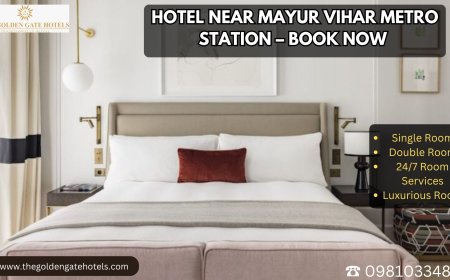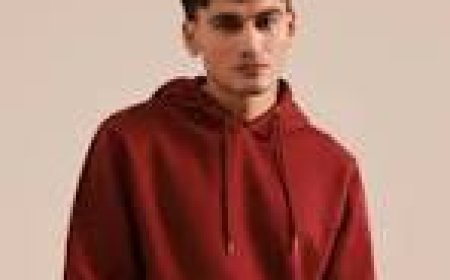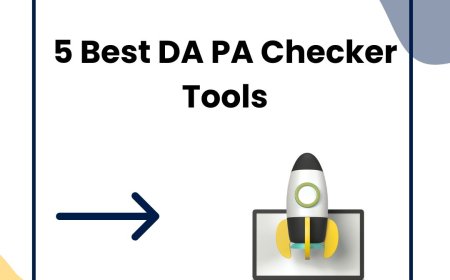Core Web Vitals 2025: How to Optimize for Google’s UX Signals
Core Web Vitals 2025 introduce new benchmarks that influence how your website appears in search results. If you want to climb higher on Google

Google keeps evolving its search algorithm to prioritize user experience. Core Web Vitals in 2025will dominate the conversation around website performance and rankings. If you want your business to thrive online, you must prepare your site to meet Googles expectations. This guide shows you how to achieve top performance, improve UX signals, and secure higher visibility in search results.
Understanding Core Web Vitals 2025
Google uses Core Web Vitals as essential metrics that measure how users perceive a webpages performance. These signals track the speed, responsiveness, and visual stability of your content. In 2025, the focus includes:
-
Largest Contentful Paint (LCP): measures loading speed.
-
First Input Delay (FID): tracks interactivity.
-
Cumulative Layout Shift (CLS): gauges visual stability.
Google aims to reward websites that load fast, respond quickly, and maintain visual consistency. These signals form part of the Page Experience update, which affects your rankings directly.
Why Core Web Vitals Matter for SEO Success
Core Web Vitals influence how users engage with your website. When visitors experience delays or see shifting layouts, they feel frustrated and leave. Google recognizes this behavior and ranks your pages lower.
Meeting these standards improves:
-
Bounce rate reduction.
-
Engagement and conversions.
-
SEO performance and organic traffic.
-
Brand credibility and trust.
Core Web Vitals act as critical indicators of your websites quality. Optimizing them creates a seamless experience that keeps visitors engaged and satisfied.
Largest Contentful Paint: Improve Loading Performance
Largest Contentful Paint measures how long your page takes to display the main content. A fast LCP reassures users that your website works efficiently. To optimize LCP:
-
Upgrade your hosting infrastructure to support faster delivery.
-
Use a content delivery network (CDN) to distribute assets.
-
Optimize images by compressing and using next-generation formats like WebP.
-
Minimize CSS and JavaScript to reduce render-blocking resources.
-
Implement lazy loading for off-screen images.
Fast-loading content leaves a strong first impression and sets the tone for user interaction.
First Input Delay: Enhance Interactivity
First Input Delay measures the time between a users first interaction and the browsers response. High FID scores cause friction and deter engagement. To improve interactivity:
-
Reduce JavaScript execution time by breaking scripts into smaller bundles.
-
Use web workers to handle tasks in the background.
-
Remove unnecessary third-party scripts.
-
Optimize event listeners to keep them lightweight.
-
Minimize the impact of long tasks on user input.
When your site reacts immediately to clicks and taps, you create a smooth, intuitive experience.
Cumulative Layout Shift: Achieve Visual Stability
Cumulative Layout Shift measures how much visible content shifts unexpectedly. These shifts confuse visitors and damage trust. To prevent layout shifts:
-
Define width and height for images and video elements.
-
Reserve space for dynamic content like ads or embeds.
-
Avoid inserting new content above existing content.
-
Use font-display: optional or swap to reduce flash of unstyled text.
A stable layout maintains user focus and keeps your brand professional.
Mobile Optimization: Core Web Vitals on All Devices
In 2025, Googles algorithm evaluates performance on mobile-first criteria. Your mobile site must deliver the same Core Web Vitals excellence as your desktop version. Focus on:
-
Responsive design to adapt to all screen sizes.
-
Optimized images that scale without losing quality.
-
Fast server response times for mobile connections.
-
Streamlined navigation for touch interfaces.
-
Eliminating intrusive interstitials that block content.
Mobile optimization creates a consistent experience, increasing engagement across devices.
Site Speed and Core Web Vitals
Site speed underpins every Core Web Vital. Without fast delivery, no metric scores well. Follow these steps:
-
Enable HTTP/2 to serve resources faster.
-
Compress files with GZIP or Brotli.
-
Preload critical resources like fonts and hero images.
-
Prioritize loading visible content before off-screen elements.
-
Limit redirects that delay rendering.
Faster pages improve every UX signal and demonstrate your commitment to users.
Monitoring Tools to Track Core Web Vitals
Tracking Core Web Vitals helps you measure progress and identify opportunities. Use these tools:
-
Google Search Console: Check Core Web Vitals reports.
-
PageSpeed Insights: Analyze LCP, FID, and CLS in detail.
-
Lighthouse: Audit performance and discover optimization tips.
-
Web Vitals Chrome Extension: See metrics in real time.
Continuous monitoring keeps your website in top shape and prevents performance decay.
Advanced Strategies for Core Web Vitals Success
Beyond basic improvements, advanced strategies deliver lasting results:
-
Use critical CSS to load essential styles first.
-
Implement server-side rendering to display content faster.
-
Preconnect to required origins to speed up DNS resolution.
-
Reduce JavaScript bundle size with code splitting.
-
Replace heavy frameworks with lightweight alternatives.
These optimizations ensure your website meets Googles toughest standards.
Content Delivery Networks: Speed Up Global Access
A Content Delivery Network distributes your assets across servers worldwide. Users access the closest server, which reduces latency and speeds up load times. Benefits include:
-
Faster LCP because files travel shorter distances.
-
Improved resilience during traffic spikes.
-
Consistent performance in every region.
Consider integrating a CDN to elevate your Core Web Vitals globally.
Image Optimization Techniques for Better UX Signals
Images often create the biggest performance bottlenecks. Tackle this challenge by:
-
Compressing images without sacrificing quality.
-
Converting to WebP for smaller file sizes.
-
Lazy-loading non-critical images.
-
Defining explicit dimensions to prevent layout shifts.
-
Using responsive image attributes like
srcsetfor different resolutions.
Optimized images load faster and contribute to visual stability.
JavaScript Optimization for Lightning-Fast Interactivity
JavaScript drives modern websites, but it can hurt performance. Optimize JavaScript by:
-
Splitting bundles so browsers only load what they need.
-
Defer non-critical scripts until after the page loads.
-
Remove unused code from libraries and frameworks.
-
Minimize third-party scripts that block interactivity.
Lean JavaScript unlocks faster response times and better FID scores.
Web Fonts and Their Impact on Core Web Vitals
Custom web fonts look great but can delay rendering. Improve performance by:
-
Hosting fonts locally to avoid external requests.
-
Preloading fonts to prioritize loading.
-
Using modern font formats like WOFF2.
-
Limiting the number of font families and weights.
-
Applying
font-display: swapto reduce flash of invisible text.
These practices improve visual stability and keep your brand aesthetic.
Creating a Culture of Continuous Improvement
Optimizing Core Web Vitals requires ongoing commitment. Foster a culture where:
-
Teams track performance metrics monthly.
-
Developers review site speed during every release.
-
Content creators understand how assets impact UX signals.
-
Designers prioritize simplicity and efficiency.
Continuous focus ensures your website remains competitive as standards evolve.
Preparing for Future Core Web Vitals Updates
Google consistently updates ranking factors. Prepare for changes by:
-
Following Google Search Central for announcements.
-
Testing beta features in PageSpeed Insights.
-
Reading industry blogs and staying informed.
-
Building flexible infrastructure that adapts to new metrics.
Staying proactive protects your rankings from sudden algorithm shifts.
Measuring the Impact of Core Web Vitals Improvements
After implementing optimizations, measure results by tracking:
-
Organic traffic growth in Google Analytics.
-
Bounce rate reduction and time on site.
-
Conversion rate improvements.
-
Rankings for priority keywords.
-
Engagement metrics like click-through rates.
These insights prove your efforts pay off and guide future improvements.
Case Studies: Brands That Excel in Core Web Vitals
Leading brands already embrace Core Web Vitals. For example:
-
Ecommerce sites that reduced JavaScript improved conversions.
-
Publishers that optimized images saw bounce rates drop.
-
SaaS companies that prioritized mobile performance boosted trial sign-ups.
These success stories show how performance drives real-world results.
Common Pitfalls to Avoid in Core Web Vitals Optimization
Avoid these mistakes:
-
Overloading pages with large videos and animations.
-
Ignoring mobile testing and optimization.
-
Failing to monitor metrics after updates.
-
Prioritizing aesthetics over speed and stability.
-
Relying solely on plugins without manual fine-tuning.
Stay vigilant to maintain top performance over time.
Combining Core Web Vitals with Other SEO Strategies
Core Web Vitals work best alongside other SEO fundamentals:
-
Quality content that satisfies user intent.
-
Clear site structure and internal linking.
-
Relevant keywords in strategic locations.
-
Secure HTTPS connections.
-
Structured data to enhance search appearance.
When you align performance and content, your website achieves maximum visibility.
Conclusion
Core Web Vitals in 2025 will shape the future of SEO. Websites that prioritize speed, interactivity, and stability will outperform competitors. Start auditing your performance today and build a roadmap to improve every metric. Consistency, discipline, and smart technology choices unlock higher rankings and stronger engagement.
For help with advanced optimization, feel free to contact us today.
Frequently Asked Questions
1. What are Core Web Vitals?
Core Web Vitals measure website loading speed, interactivity, and visual stability.
2. Why do Core Web Vitals matter in 2025?
Google uses them as ranking signals to reward sites that offer a better user experience.
3. How can I improve my Core Web Vitals scores?
Optimize images, reduce JavaScript, improve server speed, and use a CDN.
4. Are Core Web Vitals important for mobile SEO?
Yes, Google evaluates performance primarily on mobile devices.
5. How do I monitor my Core Web Vitals?
Use Google Search Console, Lighthouse, and PageSpeed Insights to track metrics.